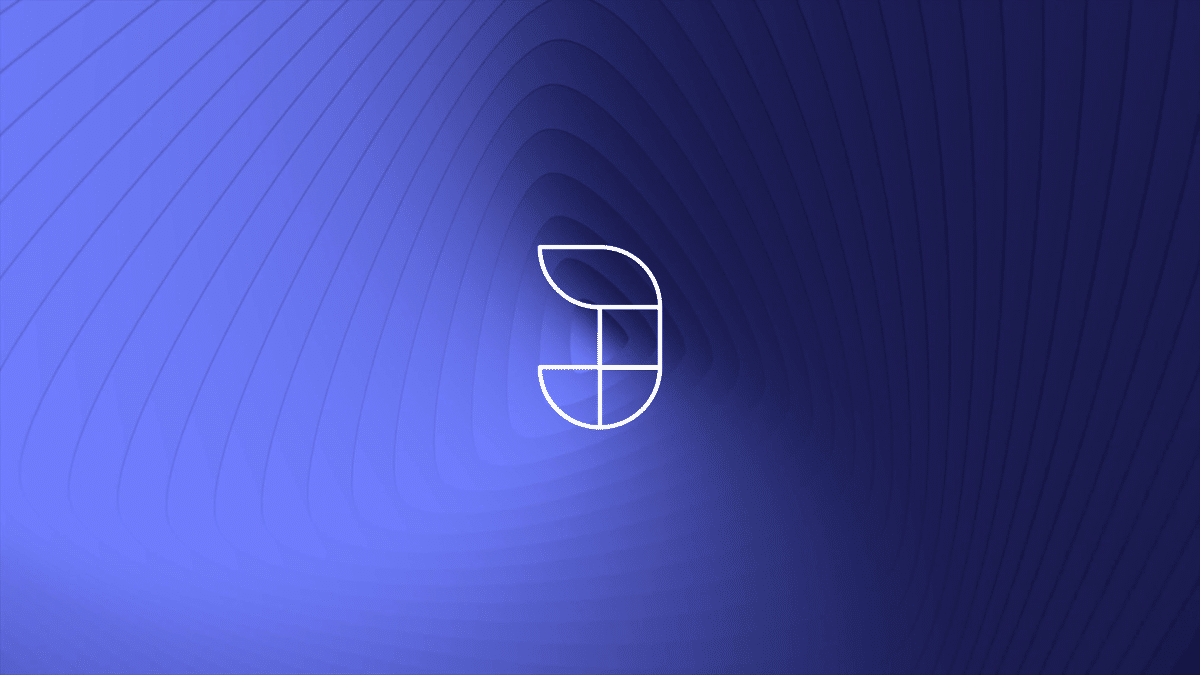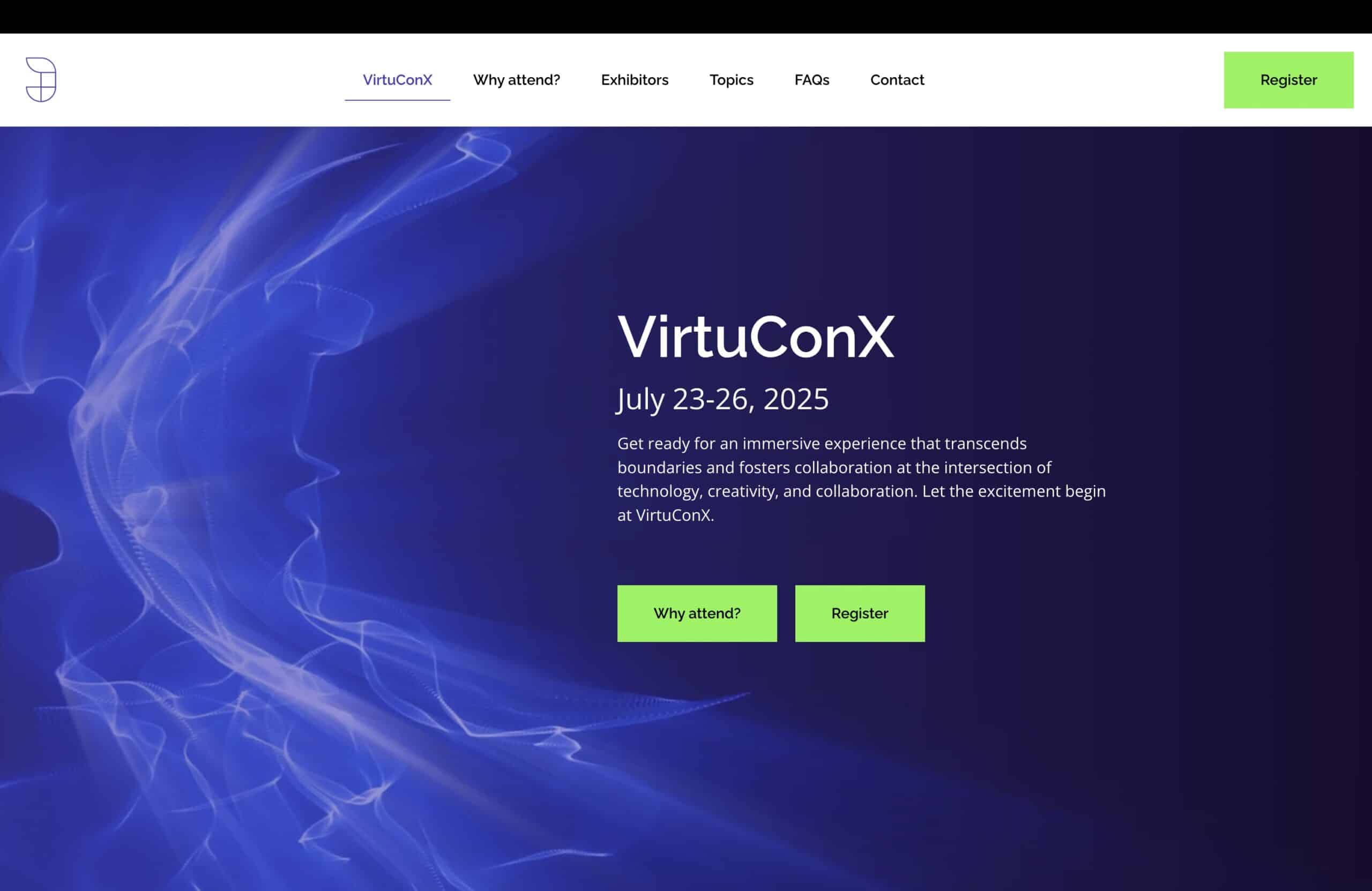A returning client was looking for a digital signage, info point solution to be wall mounted in two locations on their custom built exhibition stand. The info point needed to be simple to navigate, clear and concise without displaying an overwhelming amount of text before the user had requested it.
In addition to PDFs, the screen also needed to accommodate on demand videos and links to external articles which users could read on their own devices. We took this a step further by making all content available to read on the user’s device and added functionality to allow the user to email an article to themselves or anybody else from the screen itself.